If your fleet ever faces a boot meltdown, Quick Machine Recovery (QMR) is the lifeline you need—with zero heroics and minimum fuss.
🚀 What’s Quick Machine Recovery?
- Introduced in Windows 11 version 24H2 (via KB5062660), QMR is an evolved version of Startup Repair on steroids.
- When a critical boot failure occurs, the device automatically boots into Windows Recovery Environment (WinRE), connects to the network, and scans Windows Update for fixes. If a known remediation is available, it automatically applies it and reboots—ideally back to a working system without any humans involved.
✅ Why It’s a Straight-Up Admin Win
- No more arms race of USB sticks and manual recovery. Software failures can strike globally—think CrowdStrike’s BSOD disaster. QMR avoids that chaos by silently fixing machines at scale.
- Home users: auto‑enabled by default. Easier recovery for consumers.
- Pro/Enterprise users: full control. Admins can enable QMR using Intune or reagentc.exe, define how auto‑remediation works, and set retry intervals and reboot timeouts.
⚙️ How It Works—The Technical Flow
- Repeated boot failure triggers WinRE.
- WinRE connects via Ethernet or preconfigured Wi‑Fi.
- Crash data is uploaded to Microsoft cloud for diagnostics.
- If a known issue is detected, a remediation package is downloaded via Windows Update and applied directly in WinRE.
- The system restarts; if successful, it boots to Windows. If not, QMR retries at configured intervals until a timeout.
🛠️ How To Configure It with Intune
From the Intune Admin Center:
- Create a Settings catalog profile for Windows 10 and later.
- Under Remote Remediation, configure:
- Enable Cloud Remediation
- Enable Auto Remediation
- Set Scan Retry Interval (e.g. every 30 mins)
- Set Time‑to‑Reboot Timeout (e.g. 72 hours)
- Optionally preconfigure Wi‑Fi SSID & encrypted password
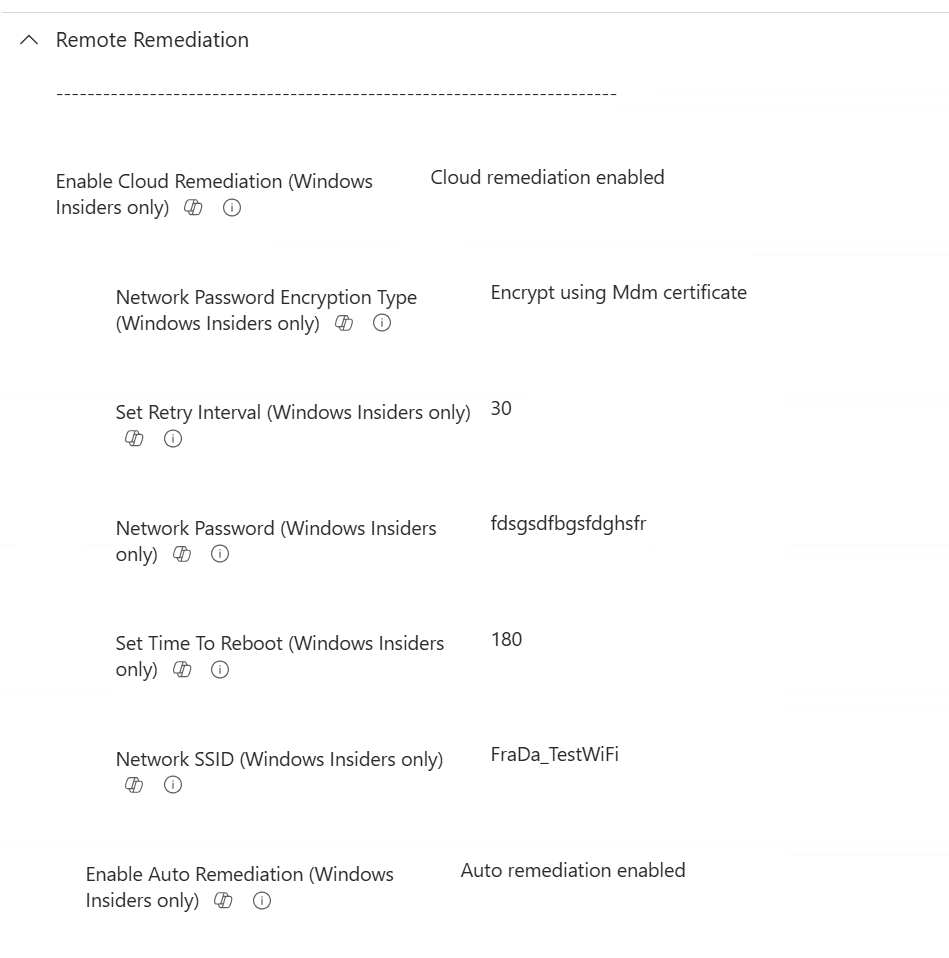
You can test using reagentc.exe to trigger recovery test mode and validate behavior before going to production.
⚠️ Limitations & Gotchas
- Not magical—QMR works on widespread, known failure patterns. It doesn’t guarantee success for every boot issue.
- Only supports Win11 24H2 and newer. Make sure devices are on KB5062660 builds.
- Network dependency. Must be able to reach Windows Update—so preconfig Wi‑Fi or ensure LAN access in WinRE.
- BitLocker? Works fine—WinRE can unlock with TPM if system state hasn’t changed.
💬 My Take: Do It Now
If you manage Windows 11 devices—especially enrolled in Intune—you must enable Quick Machine Recovery. No questions. It’s something that separates post‑mortem chaos from quieter nights. Skip it, and you risk being stuck rebuilding endpoints manually in the next mass failure event.
So configure it, test it, tune retry intervals for your org, and sleep better at night. It’s simple, it’s smart, and—most importantly—it scales like hell when you need it most.

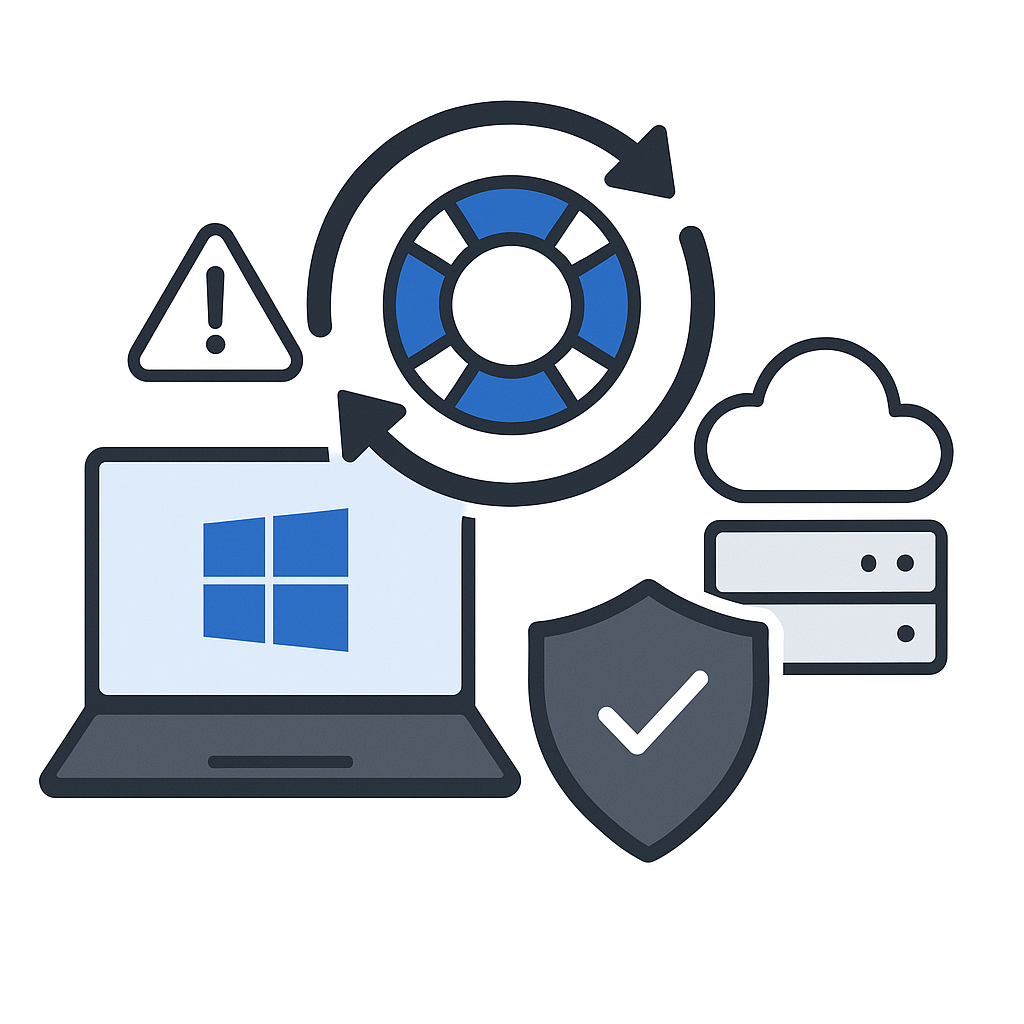
Leave a Reply