Microsoft Intune continues to evolve, and one of the most welcome updates for IT admins is the enhanced Device Cleanup Rules feature. Previously, cleanup rules were a one-size-fits-all configuration. Now, you can create multiple cleanup rules per platform, giving you precise control over how stale or inactive devices are managed across Windows, macOS, iOS/iPadOS, and Android.
This update is a game-changer for organizations with diverse device landscapes, allowing tailored retention policies that reflect the unique usage patterns of each platform.
🧹 What Are Device Cleanup Rules?
Device cleanup rules automatically remove devices from Intune that haven’t checked in for a specified number of days. This helps keep your environment tidy, reduces clutter in reporting, and ensures licensing is used efficiently.
Previously, you could only set one global rule. Now, you can define platform-specific rules, such as:
- 🪟 Windows: Remove after 90 days of inactivity
- 🍏 macOS: Remove after 60 days
- 📱 iOS/iPadOS: Remove after 30 days
- 🤖 Android: Remove after 45 days
This flexibility is especially useful in hybrid environments or where mobile devices have different lifecycles than desktops.
⚙️ How to Configure Multiple Cleanup Rules
Setting up these rules is straightforward:
- Go to Microsoft Intune Admin Center
- Navigate to Devices > Device Cleanup Rules
- Click + Create to add a new rule
- Choose the Platform (Windows, macOS, iOS/iPadOS, Android)
- Set the Days of inactivity threshold
- Optionally, add a description for clarity
- Save the rule

You can repeat this process to create multiple rules, each tailored to a specific platform.
🔍 Why This Matters
This update brings several benefits:
- Better control over device lifecycle management
- Improved reporting accuracy by removing outdated entries
- Optimized licensing by freeing up unused device slots
- Platform-specific governance that aligns with real-world usage
For consultants and IT admins managing large environments, this is a small but powerful enhancement that simplifies device hygiene.
🧠 Final Thoughts
Microsoft continues to refine Intune with thoughtful updates that reflect the needs of modern IT. The ability to create multiple cleanup rules per platform is a subtle but impactful change that makes managing devices more intuitive and efficient.
If you haven’t reviewed your cleanup policies recently, now’s a great time to take advantage of this new flexibility.

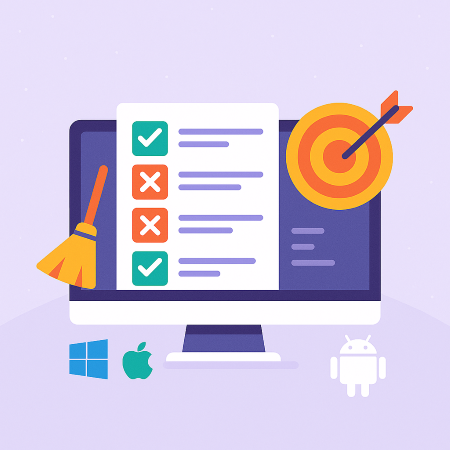
Leave a Reply