If you’ve ever mistyped a website address and ended up somewhere sketchy, you’re not alone. Typosquatting—where malicious actors register domains that look almost like legitimate ones—is a subtle but dangerous threat. Thankfully, Microsoft Edge is stepping up with a new feature that quietly but effectively protects users from these traps.
🔍 What Is Typosquatting?
Typosquatting relies on human error. You meant to type microsoft.com, but you hit microsfot.com—and suddenly you’re on a site that looks familiar but is designed to phish your credentials or push malware. These domains often mimic branding, layout, and even SSL certificates to appear trustworthy.
🧠 How Edge Detects the Danger
Edge now uses a smart detection system that compares the domain you’re trying to visit with a list of known legitimate domains. If the domain is suspiciously similar to a popular site, Edge will show a warning before you proceed. It’s subtle, non-intrusive, and designed to keep you safe without interrupting your workflow.
This feature is powered by Microsoft’s internal threat intelligence and machine learning models that continuously analyze domain patterns and user behavior. It’s not just a static list—it evolves.
⚙️ How to Enable It
Good news: it’s already on by default in most environments. But if you want to double-check or manage it manually, here’s how:
- Open Microsoft Edge.
- Go to
Settings→Privacy, Search, and Services. - Scroll to Security.
- Look for Typosquatting Checker and make sure it’s toggled On.
Of course you can enforce it via Intune Settings Catalog Policy:
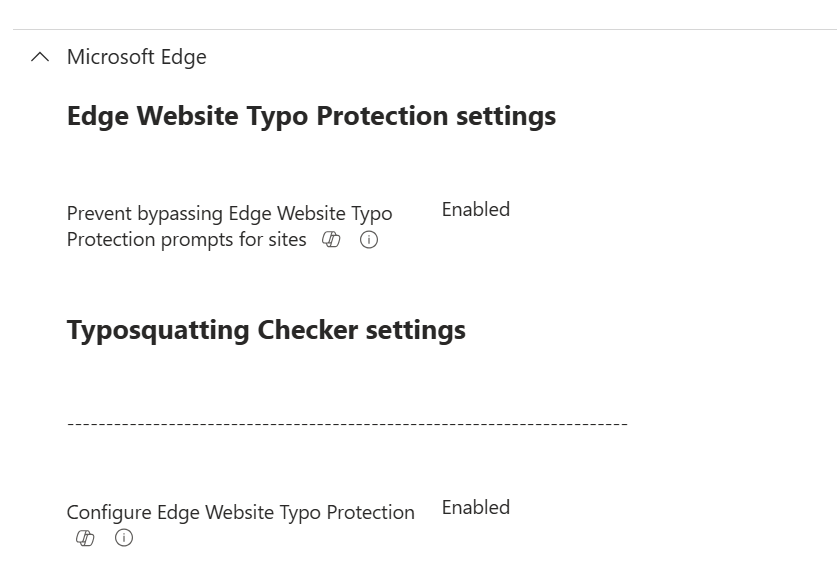
🧩 Why It Matters for Consultants and IT Admins
If you’re managing endpoints or advising clients on browser security, this is a feature worth highlighting. It’s low-maintenance, high-impact, and adds another layer of defense against phishing—especially useful in environments where users frequently access cloud portals, internal tools, or vendor sites.
🚀 Final Thoughts
Edge’s typosquatting protection is one of those features that works best when you don’t notice it. It’s a quiet guardian, catching mistakes before they become problems. For IT consultants and admins, it’s another reason to consider Edge as a secure, enterprise-ready browser.


Leave a Reply