Finally, a native way to keep user data safe across device lifecycles
Microsoft has quietly introduced a long-awaited feature that’s bound to make both IT admins and end users breathe a little easier: Windows Backup integrated with Intune and Autopilot. This isn’t just about file recovery—it’s about preserving the user experience across device transitions, migrations, and even hardware failures.
Let’s break down what it is, how it works, and why it matters.
🔄 What is Windows Backup?
Windows Backup is a cloud-based backup solution that stores key user settings, app data, and credentials in the Microsoft cloud. Think of it as a roaming profile, but modern, secure, and manageable via Intune.
It backs up:
- System settings (language, region, personalization, taskbar & Start layout)
- App data (from Microsoft Store apps only)
- Credentials (used to sign into apps and services)
- Start menu layout (including pinned apps)
- ….
This means when a user logs into a new device, their familiar environment follows them—no manual setup, no lost productivity.
🛠️ How to Enable It via Intune
Enabling Windows Backup is surprisingly straightforward. Here’s how to get started:
- Create a Configuration Profile
In Intune, go to Devices > Windows > Configuration Profiles and create a new profile using the Settings Catalog. - Search for “Windows Backup”
Enable the following settings:- Enable Windows Backup
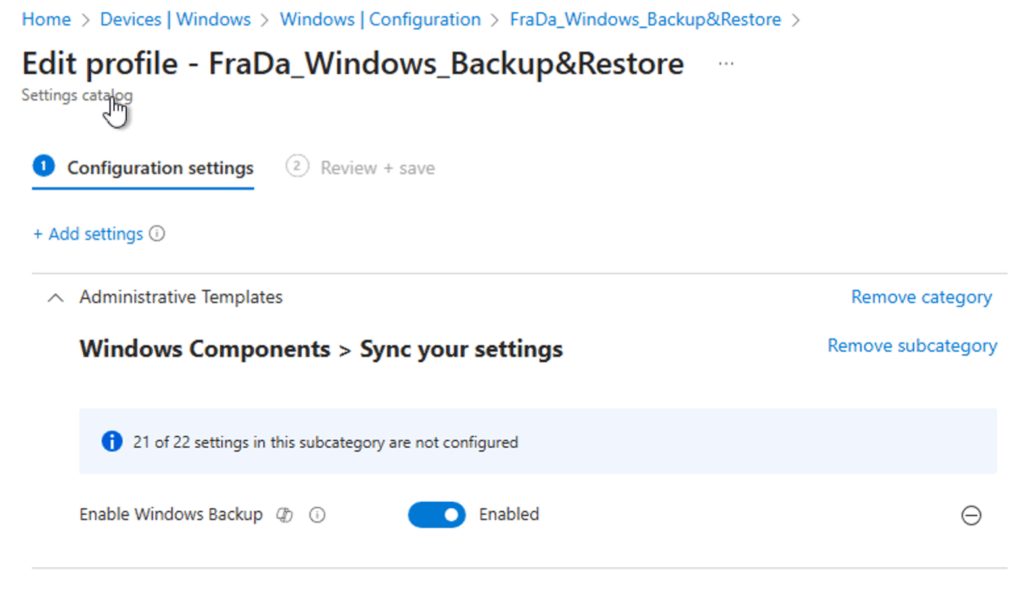
- Assign the Profile
Target your Autopilot group or any dynamic group of users/devices. - Enable the restore page process in the Autopilot setup
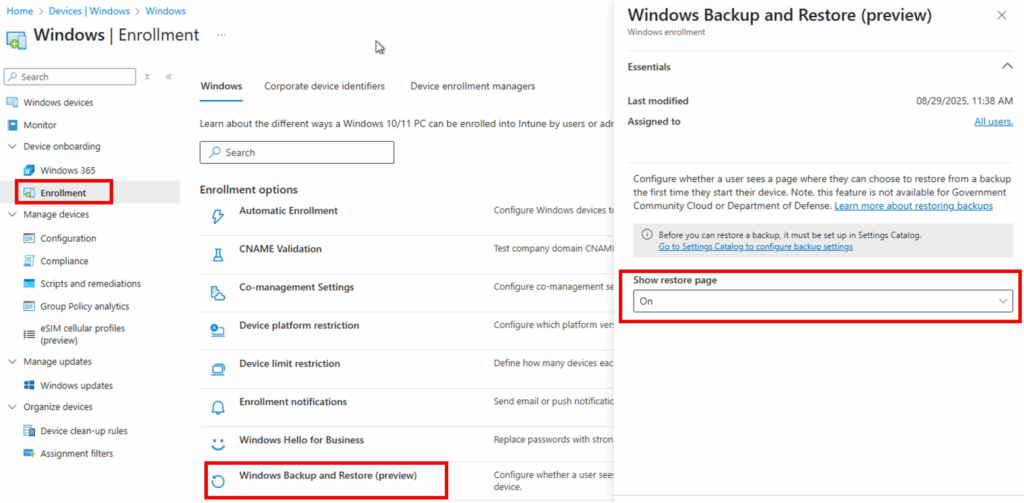
- Deploy via Autopilot
When a user receives a new device via Autopilot, the user can restore the settings from a previous backup.
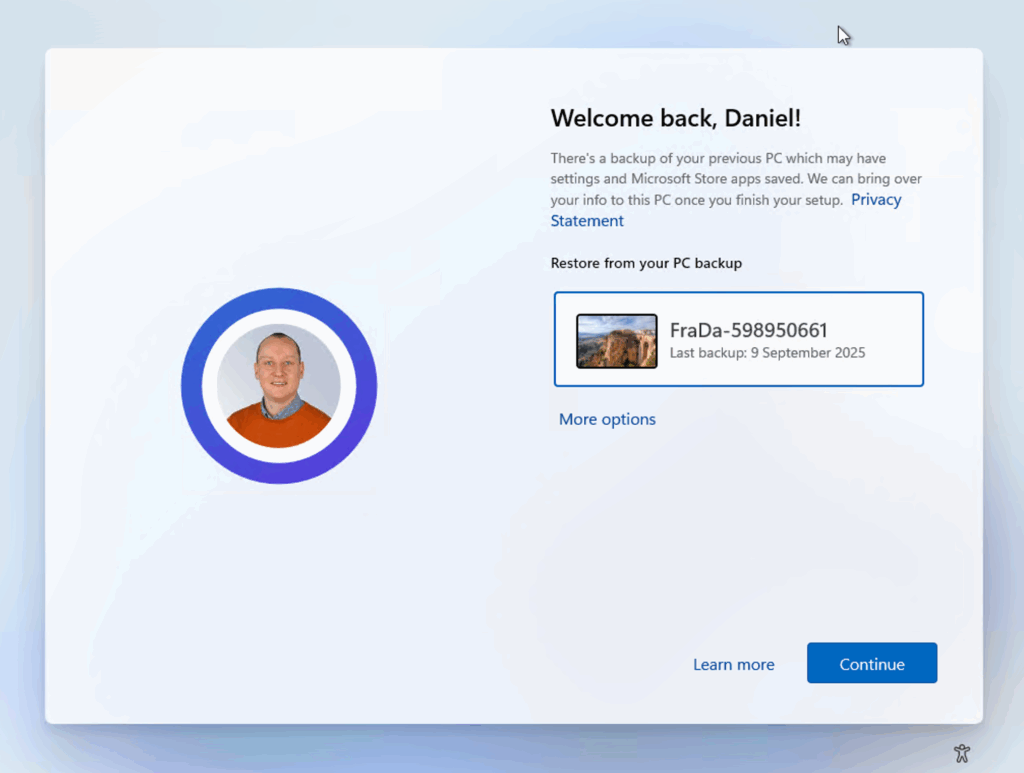
🚀 Why It’s a Game-Changer
This isn’t just about convenience—it’s about continuity. Whether you’re migrating tenants, refreshing hardware, or onboarding new employees, Windows Backup ensures:
- Faster setup times
- Fewer helpdesk tickets
- Consistent user experience
- Improved security posture
And because it’s managed via Intune, it fits seamlessly into your existing M365 ecosystem.
🧠 Final Thoughts
Windows Backup via Intune and Autopilot is one of those features that feels overdue—but now that it’s here, it’s hard to imagine life without it. It’s a small change with a big impact, especially for organizations focused on streamlined device management and user satisfaction.
If you haven’t enabled it yet, now’s the time. Your users—and your support team—will thank you.

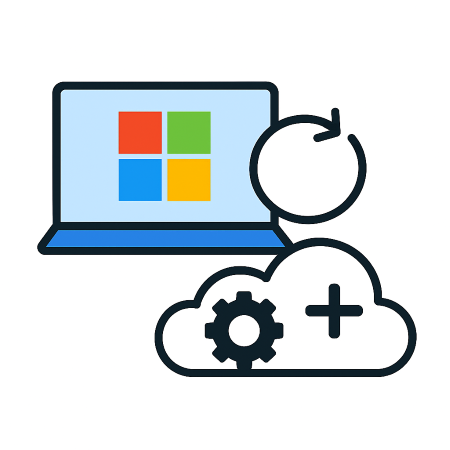
Leave a Reply